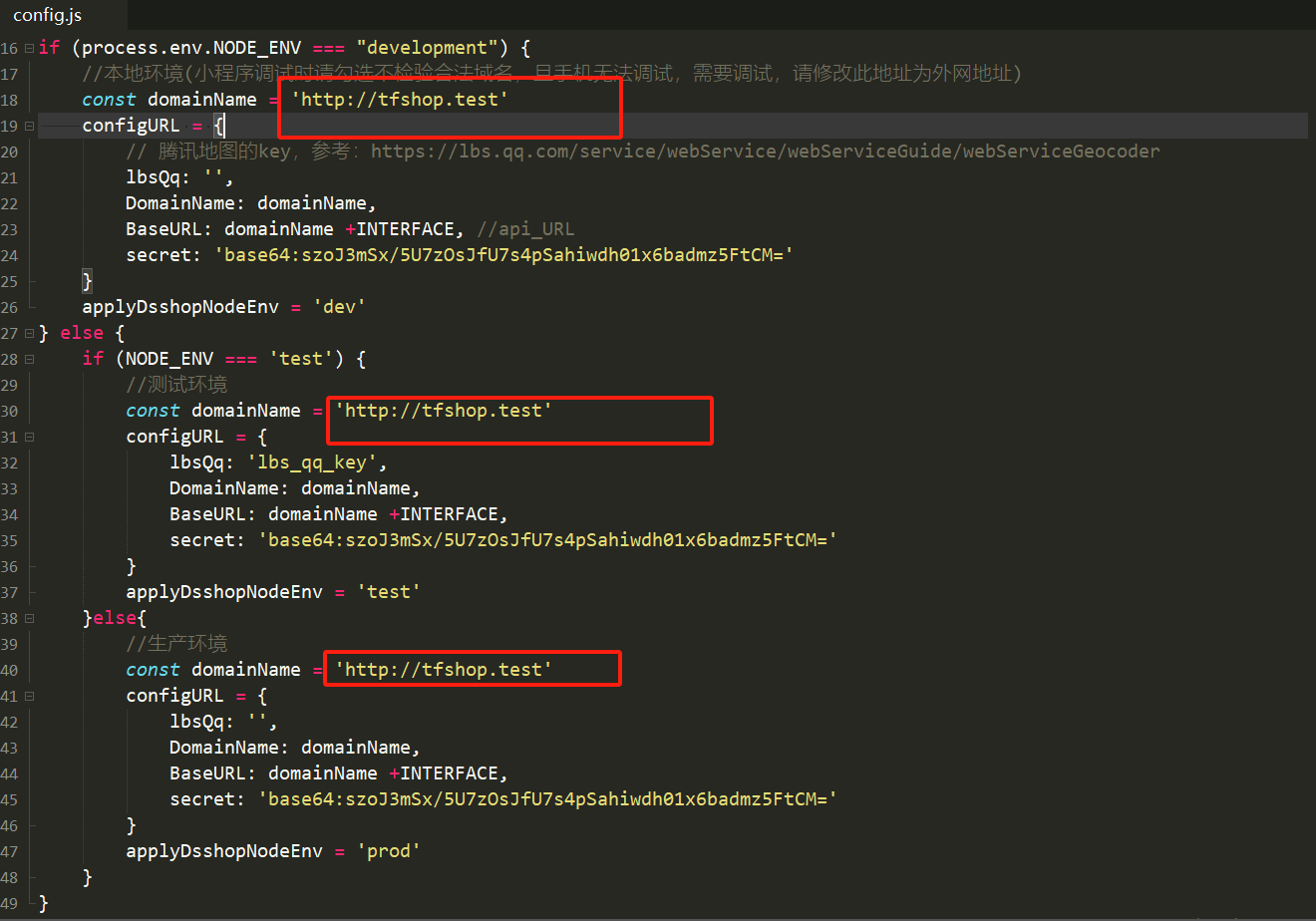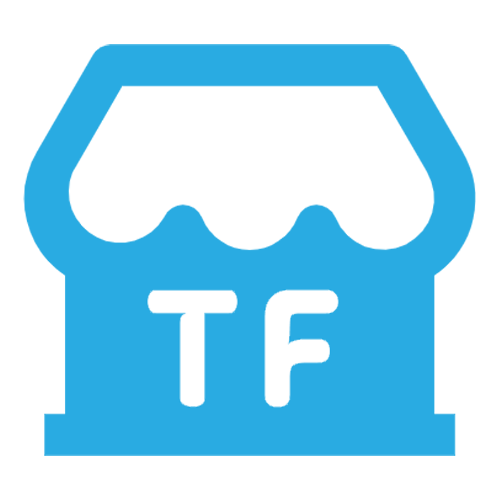EasyStart
environmental requirement
php >= 7.4
laravel = 7.22.6
mysql >= 5.7
vue = 2.5.17
node= 14.18.3
API construction
phpstudy
- Download the project to the phpstudy project directory, which is assumed to be the www directory on disk d
- Unzip the project to the www directory
- Open phpstudy, Website -> Create Website, the domain name will be the domain name after you visit the project; Select the api/public directory under your project address; Select Synchronize hosts and select php version 7.4.3
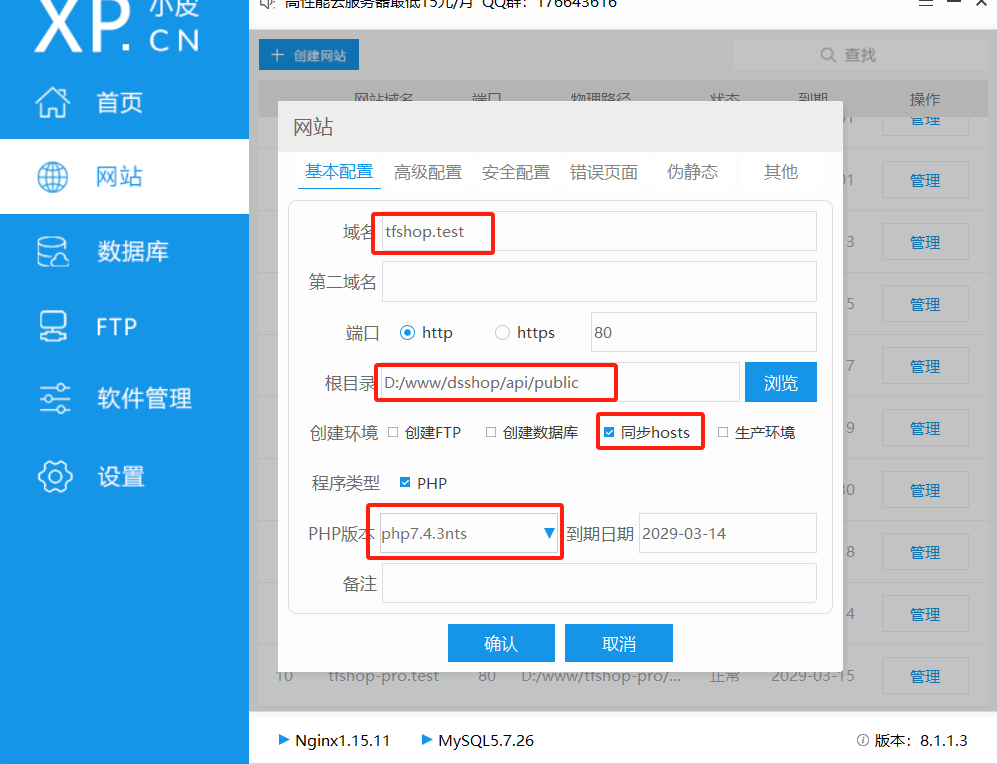 4. Select pseudo-static and copy the following code
4. Select pseudo-static and copy the following code
location / {
try_files $uri $uri/ /index.php?$query_string;
}
- Go to the api root directory and modify the.env configuration information
# If the.env file does not exist in the root directory, copy the. Env.dev file and rename it as.env
DB_HOST=127.0.0.1
DB_PORT=3306
DB_DATABASE=tfshop
DB_USERNAME=root
DB_PASSWORD=root
- Execute command line code
php artisan migrate
# Execute command line code to load demo data (either demo or pure)
php artisan generate:sql
# Load clean data
# php artisan generate:sql pure
php artisan storage:link
# Generate an APP KEY
php artisan key:generate
# Generate the oauth file
php artisan passport:keys
# Create a password authorization management terminal
php artisan passport:client --password
# Select 'admins'
# Modify.env to add OAuth authentication information
PASSPORT_CLIENT_ID="The generated Client ID"
PASSPORT_CLIENT_SECRET="The generated Client secret"
# Creating a password authorization client
php artisan passport:client --password
# Select 'users'
# Modify.env to add OAuth authentication information
PASSPORT_WEB_ID="The generated Client ID"
PASSPORT_WEB_SECRET="The generated Client secret"
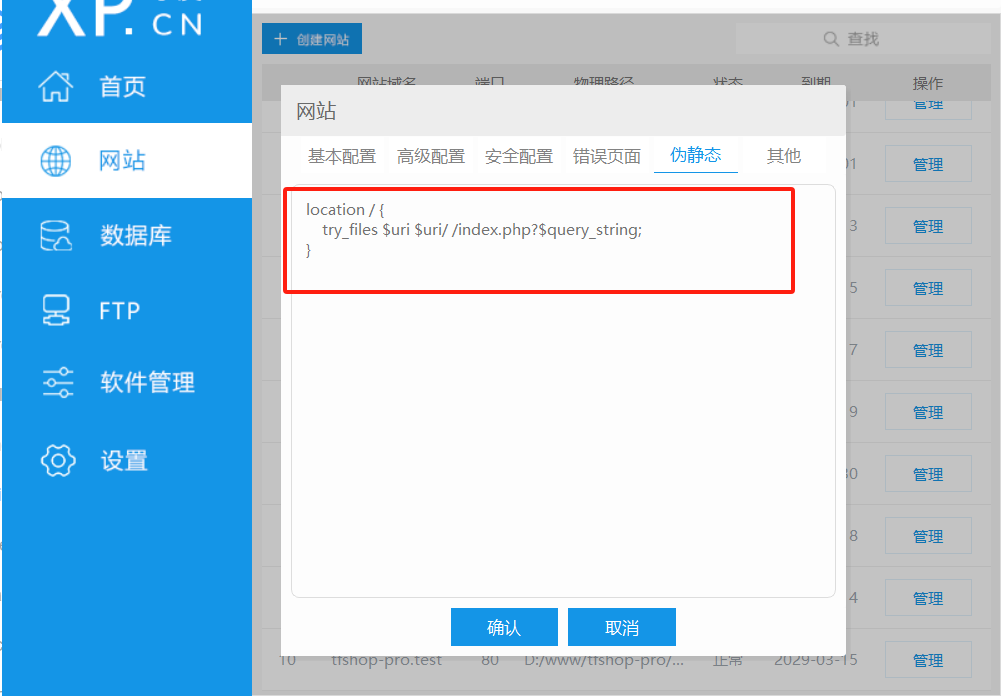
docker
git clone https://gitee.com/dswjcms/tfshop.git
cd tfshop
# installation environment
docker-compose up -d
# Install the back end
docker-compose exec php bash
composer install
cp .env.docker .env
# If docker-compose.yml has been modified, such as database password, please modify the.env file
php artisan migrate
# Load demo data (choose between demo and pure)
php artisan generate:sql
# Load clean data
# php artisan generate:sql pure
php artisan storage:link
# Generate an APP KEY
php artisan key:generate
# Generate the oauth file
php artisan passport:keys
# Create a password authorization management terminal
php artisan passport:client --password
# Select 'admins'
# Modify.env to add OAuth authentication information
PASSPORT_CLIENT_ID="The generated Client ID"
PASSPORT_CLIENT_SECRET="The generated Client secret"
# Creating a password authorization client
php artisan passport:client --password
# Select 'users'
# Modify.env to add OAuth authentication information
PASSPORT_WEB_ID="The generated Client ID"
PASSPORT_WEB_SECRET="The generated Client secret"
# Give permission to storage777
chmod -R 777 storage/
Background construction
The project directory mentioned below is the location where your downloaded tfshop is placed
The following uses element-admin-v3 as an example
- Go to the project directory and go to the
admin\vue2\element-admin-v3directory (it may change later, but in the admin directory anyway) - Change the API address in the
admin\vue2\element-admin-v3\config\dev.env.jsconfiguration file to the API domain name configured above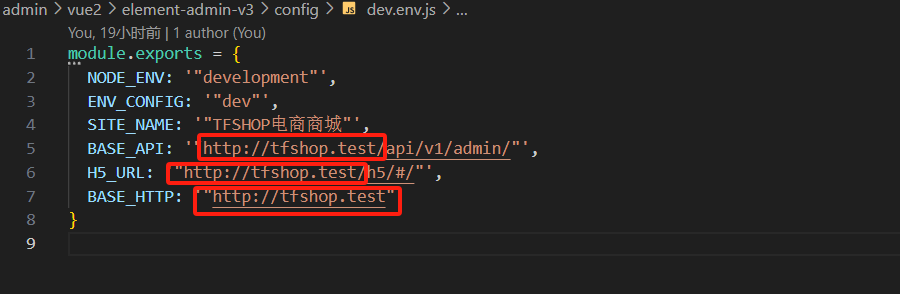
- Open the command line and execute the following code
npm run dev
uni-app setup
- Open HBuilder X
- File -> Import -> Import from local directory
- Select
dsshop\client\ unit -app\mix-mall - Modify the relevant api address code in
utlis/config.js